WINDOWS XP
Like previous versions of Windows, Windows XP uses a desktop for the standard interface. Think of the desktop as a workspace where you can access everything you need to operate your computer, such as system components, applications, and the Internet.
The desktop contains:
- Start button: This is one of the most important tools you will use while working with Windows XP. The Start button allows you to open menus and start applications.
- Taskbar: This is primarily used to switch between open windows and applications. Learn more about using the taskbar in a later lesson.
- Icons (or graphical pictures): This represent applications, files, and other parts of the operating system. By default, Windows XP provides you with one desktop icon, the Recycle Bin. Learn more about the Recycle Bin in a later lesson.
Your desktop's appearance may vary from the example shown below, especially if you bought a computer with XP preinstalled.

The Start menu
To begin exploring Windows XP, click the Start button.
When you click the Start button, the Start menu appears. The Start menu is your gateway to the applications on your computer. The left side of the Start menu lists programs, while the right side allows access to common Windows folders (My Documents, for example). It also provides access to Help and Support, Search, and Run.
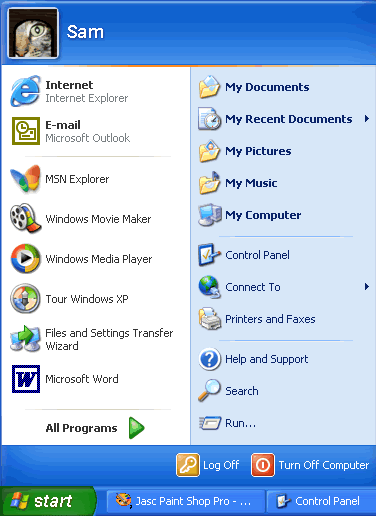








0 Comments